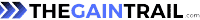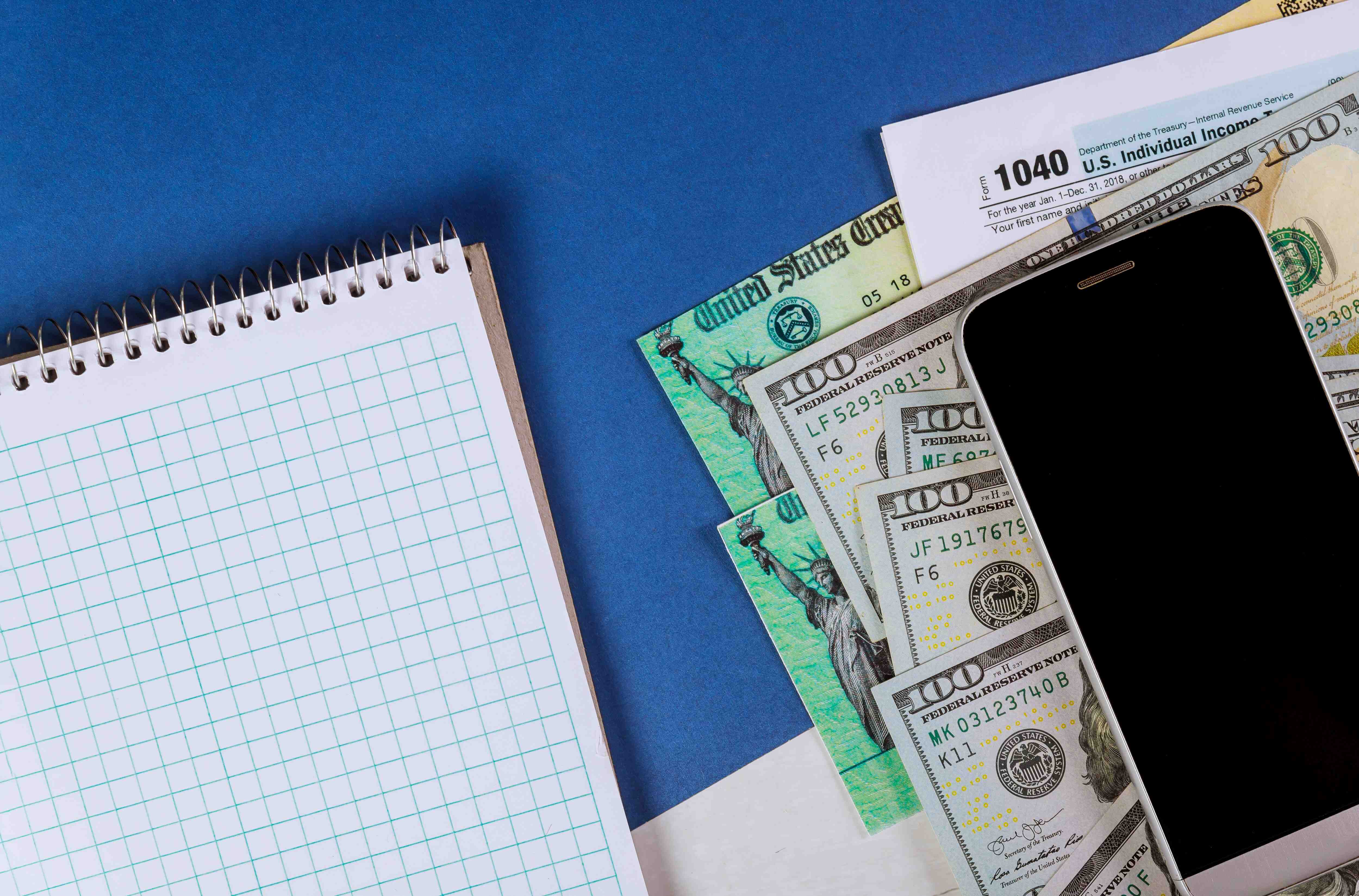
Stimulus payments have provided crucial financial relief to millions of individuals during times of economic uncertainty, such as the COVID-19 pandemic. However, receiving these payments can sometimes be confusing, and many individuals wonder how to track their stimulus payments to ensure they’ve received what they’re entitled to. Whether you’re waiting for a direct deposit, paper check, or prepaid debit card, this guide will walk you through the process of tracking your stimulus payment with ease.
1. Check Your Eligibility First
Before you begin tracking your stimulus payment, it’s important to confirm that you are eligible to receive one. Stimulus payments are generally distributed based on your income, filing status, and whether you are a U.S. citizen or resident.
Eligibility Criteria
Eligibility for a stimulus payment may depend on:
-
Your income: Most stimulus programs provide payments to individuals whose income falls under certain thresholds. For example, individuals earning under $75,000 (single) or $150,000 (married) were typically eligible for full payments.
-
Filing status: Stimulus amounts may vary based on whether you filed taxes as a single individual, married couple, or head of household.
-
Dependents: If you have children or dependents, this could also impact the amount of your stimulus payment.
If you meet the criteria, you should have received a payment or will be receiving one shortly.
2. Use the IRS "Get My Payment" Tool
The IRS "Get My Payment" tool is a helpful online resource provided by the Internal Revenue Service (IRS) for tracking the status of your stimulus payment. It allows you to check if your payment has been issued and provides updates about your payment’s status.
Steps to Use "Get My Payment"
-
Visit the IRS Website: Go to the IRS "Get My Payment" page. You can find the tool by searching for "Get My Payment" on the IRS website or directly at www.irs.gov/coronavirus/get-my-payment.
-
Enter Your Information: You will be asked to provide:
-
Your Social Security number or Individual Taxpayer Identification Number (ITIN)
-
Your date of birth
-
Your address (including ZIP code)
-
The bank account information (if you want to see if your payment was made via direct deposit)
-
Check Your Payment Status: After entering your information, the tool will tell you whether:
-
Your payment has been processed.
-
Your payment has been scheduled, and the date it will be issued.
-
Your payment was already issued, including if it was via direct deposit, check, or prepaid debit card.
What to Do if You Encounter Issues
If you can’t find your payment status, it could be due to one of several reasons:
-
Your payment is still being processed: Sometimes, the system may not have an update yet.
-
You’re not eligible: Ensure that you meet the eligibility criteria for receiving a payment.
-
Incorrect information: Double-check the details you entered in the tool to ensure they match your most recent tax filings.
If there’s a mistake or the tool indicates a delay, you may need to wait a few more days for an update.
3. Check Your Bank Account
For those who are eligible for direct deposit, checking your bank account regularly is a great way to track your stimulus payment. Many payments are processed and deposited into bank accounts first, so if you provided your account information to the IRS for previous tax refunds, your payment may arrive directly in your account.
What to Look For
-
Payment Description: The payment will likely appear as a deposit labeled “IRS TREAS 310” or “IRS TREAS 310 XXSTIM” in your account. The exact description may vary slightly depending on the financial institution.
-
Bank Statements: If you are unsure whether the deposit is from the IRS, review your bank statements or the mobile app for more details. If the payment was made by the IRS, it will typically be accompanied by a note or reference number related to the stimulus payment.
4. Check the Status of a Paper Check or Debit Card
If you are receiving your stimulus payment via paper check or prepaid debit card, tracking your payment may take a little longer, as these forms of payment rely on the postal service.
Track a Paper Check
If your payment is being issued as a paper check, the IRS will mail it to the address on file.
-
IRS Notice 1444: After the payment has been mailed, you should receive a letter from the IRS called Notice 1444. This letter confirms the amount of your payment and provides details about the payment method.
-
Mail Delays: Keep in mind that mail can sometimes be delayed, especially during high-volume periods. If you haven't received your check within a few weeks of the scheduled issue date, it may still be in transit.
Track a Prepaid Debit Card
If your stimulus payment is being issued via a prepaid debit card, it will come in a plain envelope from Money Network or MetaBank.
-
Check the IRS Portal: You can check the status of the debit card on the IRS website or through the Get My Payment tool to see if the payment was made via a prepaid card.
-
Activate the Card: Once you receive the card, you will need to activate it before you can use it. Follow the instructions provided in the envelope.
5. What to Do if Your Payment Is Missing or Incorrect
In some cases, individuals may not receive their stimulus payment, or the amount may be incorrect. If this happens, here’s what you can do:
Missing Payment
If your payment has not been issued or you’ve missed a payment, there are several steps you can take:
-
Check Your Filing Information: Ensure that the IRS has your correct bank account information or mailing address. If not, you may need to update your records.
-
Track Your Payment: Use the Get My Payment tool to check the status and see if it was issued.
-
Claim the Recovery Rebate Credit: If you are still missing your payment after confirming your eligibility, you may be able to claim the Recovery Rebate Credit when you file your next tax return. This credit could make up for any missing payments.
Incorrect Payment
If the amount of your payment is incorrect (for example, if it doesn’t match what you were entitled to based on your tax filing status or dependents), you may be eligible for additional funds. You can claim the Recovery Rebate Credit on your next tax return to reconcile the difference.
6. Stay Updated and Be Patient
Stimulus payment distribution can take time, especially during high-demand periods. The IRS and other agencies process payments in stages, so you may receive yours at a different time than others. It's important to stay updated and monitor both your bank account and the IRS website for information.
If you encounter any issues that can’t be resolved through the IRS portal, you may need to contact the IRS directly, although their phone lines and services can be quite busy during peak times.
Conclusion
Tracking your stimulus payment is an important step to ensure that you’ve received the funds you are entitled to. By using the IRS “Get My Payment” tool, checking your bank account for direct deposits, and monitoring for paper checks or prepaid debit cards, you can stay informed about the status of your stimulus payment. If you encounter any issues, be patient and explore the options available to claim any missing funds or correct discrepancies through the Recovery Rebate Credit.
By following these steps, you’ll be able to track your payment with confidence and stay on top of your financial relief.